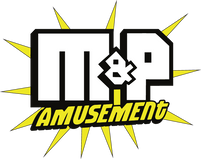Maintaining your arcade game cabinet is essential for ensuring optimal performance and longevity.
Preventative maintenance will keep the machine running smoothly and prevent costly repairs down the line. Additionally, regular upkeep improves the gaming experience for players by reducing glitches, enhancing responsiveness, and ensuring the equipment stays in top condition.
Routine Cleaning
To prevent dirt buildup, establish a cleaning routine, especially in high-contact areas, like joysticks and buttons.
Screen
Gently wipe the screen with a dry microfiber cloth to remove dust and fingerprints. For tougher smudges, you can lightly dampen the cloth with distilled water. Avoid using ammonia-based cleaners or glass cleaners, as they can damage the screen’s protective coating.
Cabinet
Wipe down the exterior of the cabinet with a cloth that’s dampened with water or a mild detergent. But don’t soak the cabinet – especially around seams and vents – as excess moisture can cause damage to internal components.
Joysticks and Buttons
Wipe these high-contact areas down with a disinfecting wipe or a cloth dampened with isopropyl alcohol to sanitize and remove grime.
Ensure there’s no dust or small particles caught around the base of the joystick or beneath the buttons. To dislodge dust and small debris, use compressed air. Be sure to thoroughly read the instructions on any cleaning product, including compressed air cans.
Trackball
For games like Centipede or Golden Tee golf, remove the trackball and clean both the ball and the housing with a damp cloth. Use a mild cleaner for any stubborn dirt, and make sure to dry everything completely before reassembling. Again, compressed air can be used to clear dust or debris from hard to reach areas.
Vents and Internal Components
Dust buildup in vents can restrict airflow, leading to overheating. Blow compressed air through the vents to clear dust. When using compressed air to clean vents or fan blades, be sure to secure the fan blades. When spun by compressed air, fans can exceed their rated RPMs, causing damage.
When cleaning inside the machine, ensure it’s unplugged. For the internal components, lightly dust or use compressed air (you may occasionally need to vacuum it out).
If you’re still learning all the different machine parts, visit our arcade game glossary.
Troubleshooting Common Arcade Machine Issues
Stuck or Unresponsive Buttons and Joysticks
Over time, dirt and debris can build up under buttons and joysticks, causing them to stick or become unresponsive. Remove the buttons or joystick tops and clean the contacts and surrounding areas with isopropyl alcohol and a cotton swab.
If this doesn’t fix the issue, the microswitches or buttons themselves may need to be replaced.
Screen Issues
Older arcade machines with CRT screens are prone to burn-in, which happens when static images are displayed for extended periods. If you notice signs of burn-in, you may need to replace the monitor.
If the screen displays incorrect colors or has a distorted image, check for loose or corroded video connections, which can disrupt the display signal.
A dim or flickering screen may indicate an issue with the monitor’s power supply or the capacitors.
Coin Mechanism Problems
If coins are getting stuck, or the mechanism isn’t registering them – use a brush to clear any debris in the coin slot and mechanism. Check for bent or damaged parts that could cause jams.
Make sure the coin mechanism is calibrated to accept the correct coin size and denomination. Adjust the settings if needed, especially for machines that accept multiple types of coins.
Electrical Components
Use a multimeter to regularly check the output voltage of the power supply, ensuring it stays within the manufacturer's specifications. If the voltage is too low or too high, it can cause malfunctions or damage internal components.
Over time, wires can wear out – especially if the machine’s located in a high-traffic area of a business where it may be moved or bumped. Inspect wires for loose connections as well as for any cuts, frays, or exposed areas. Replace damaged cables to avoid electrical hazards.
Audio Malfunctions
Sometimes, low or no sound is simply due to the volume being turned down or muted. Check the machine’s internal and external volume controls and adjust accordingly.
If the sound is distorted or cutting out, inspect the speakers for any loose wires or physical damage. Tighten connections or replace the speakers if they are blown.
If the volume is inconsistent, the machine’s internal amplifier might be malfunctioning. A professional technician may be needed to repair or replace the amplifier.
When to Call a Professional for Repairs
While regular maintenance can prevent many issues, expert attention is required for some arcade machine problems, like:
- Frequent power failures
- Repeatedly blown fuses or tripped circuit breakers
- Persistent sound problems
- Internal component failure
- Severe screen issues, like screen burn-in or not displaying at all
- Unresponsive software or hardware (if the game regularly crashes or freezes, the game boards or software might need troubleshooting)
- Regular overheating (this is a sign that the machine has cooling system or fan issues that need more than a simple cleaning)
We offer maintenance services and phone support for the arcade machines and gaming equipment that we sell at M&P Amusement.